
ClickSWITCH
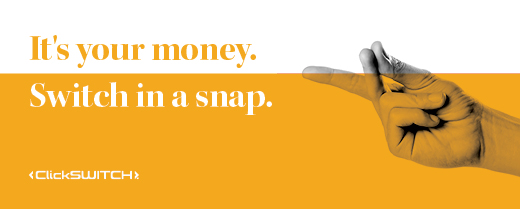
It’s your money. Switch in a snap.
The fast, secure, and free way to switch your automatic payments and direct deposits to another account.
ClickSWITCH™ is a new service that allows you to switch your automatic payments in 10 minutes or less. It's quick, easy, and convenient—available through online banking.
How it works:
- A switch can be initiated in branch, over the phone with a credit union representative, or in the comfort of your home through online banking.
- Simply log into online banking and click the ClickSWITCH™ Portal.
- This is where you can switch automatic transactions from accounts at other financial institutions to your new or existing credit union account.
- Easy as that!
Benefits for you:
- Switches can be completed within 10 minutes or less.
- Typically, complete switches in 5 to 15 days, depending on merchant.
- Receive real time switch confirmation.
- Initiate account closure when the switch is complete.
ClickSWITCH™ Overview
Safe and Secure
ClickSWITCH™ uses the latest in online encryption protection to gather and store your switch information. Additionally, the mailing facilities adhere to the highest industry standards regarding security of your personal information.
Talk to us today about ClickSWITCH™
Frequently Asked Questions:
Automated payments may take up to 10 days to switch. If your switch has a “Mailed” status for more than 10 days, it’s a good idea to contact the biller to confirm the switch or to see if the biller needs additional information.
Your billing account number is required by the biller to ensure your identity and to update the account information in their system.
The easiest way to check the status of a switch is to look at the “Status” column of your ClickSWITCH™ account. Switches that have been completed and confirmed by your biller will display a “Completed” status. Switches that are still in process will display a “Mailed” status.
You can easily add additional switches any time! Simply log back into your ClickSWITCH™ account and resume your session.
Monitoring your switch status is an important part of moving your account. It is advisable to keep enough money in your old account to cover each payment until the switch status for that payment has changed to “Completed”, or you’ve confirmed with your billers that your payment account information is updated in their systems.
Yes! Switch Concierge uses the latest in online encryption to gather and store your switch information. Additionally, our mailing facilities adhere to the highest industry standards regarding security of your personal information.
Please contact your representative from your credit union for assistance.
We recommend keeping enough money in your old account to cover each payment until the switch status is “Completed”. This is especially important for any payments that might be due during the 14 days after you initiate a switch.
